AquaMaster ComboPen 100
€120,00 Original price was: €120,00.€100,00Current price is: €100,00.
The digital penmeter P100 Pro can be used to measure EC, Ph and temperature. It is ideal for liquid plant nutrition. The user friendly buttons can be used to effortlessly switch between the parameters. The meter is delivered fully calibrated and includes batteries.
Out of stock
SKU: 1462
Category: pH & EC Management
Specs:
Range PH: 0.01 – 14.0 pH
Range EC: 1 – 19999
Range temp: 0°c – 60°c
- Remove the protective cover.
- Gently clean the electrode with distilled water and dry it off.
- Press the On/off button to start the meter.
- Insert the meter upright into the solution up to the edge and stir gently. Wait a few seconds for the correct value to appear on the display.
- Press the C/F button, to switch between Celsius and Fahrenheit.
- Press the MODE button to switch between PH and EC.
- Rinse the electrode with water after use and press the On/off button to turn off the meter.
We recommend storing the meter in an upright position with Metre storage solution in the protective cover.
- 1 x Combo Pen P100 Pro
- 1 x User manual (NL – EN – DE)
- 3 × 1,5 Volt AG-13 button cell
| Weight | 300 g |
|---|
Be the first to review “AquaMaster ComboPen 100” Cancel reply
Related products
pH & EC Management
€10,00
pH & EC Management
€8,00
pH & EC Management
€2,00
Grow Room Products
€0,50 – €0,80
Environmental Control
€12,50
Grow Room Products
€5,00 – €6,00
Mineral Based
€15,00 – €48,00
Base Nutrients
€34,00 – €110,00


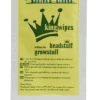









Reviews
There are no reviews yet.